浪潮SA5212M4-IPMI管理地址配置指南
浪潮SA5212M4-IPMI管理地址配置指南
方法一:BIOS设置
1. 开机根据提示按DEL进入bios

2. 选择Server Mgmt -->BMC network configuration,进入BMC网络配置界面BMC network configuration,进入BMC网络配置界面"" style="touch-action: manipulation; color: var(--vp-c-brand-1); font-weight: 500; text-underline-offset: 2px; transition: color 0.25s ease 0s, opacity 0.25s ease 0s; position: absolute; top: 0px; left: 0px; margin-left: -0.87em; user-select: none; opacity: 0;">
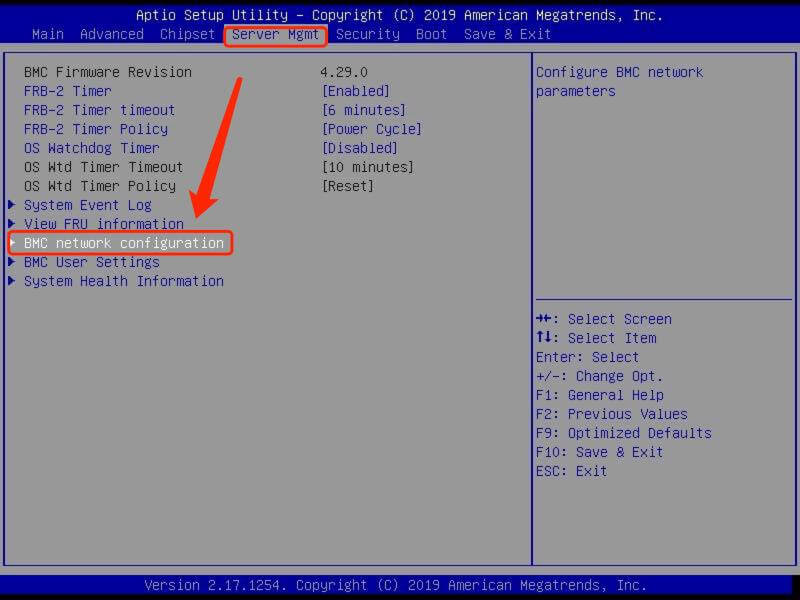
3. Get BMC Dedicated 选择Manual 配置独享BMC端口的IP
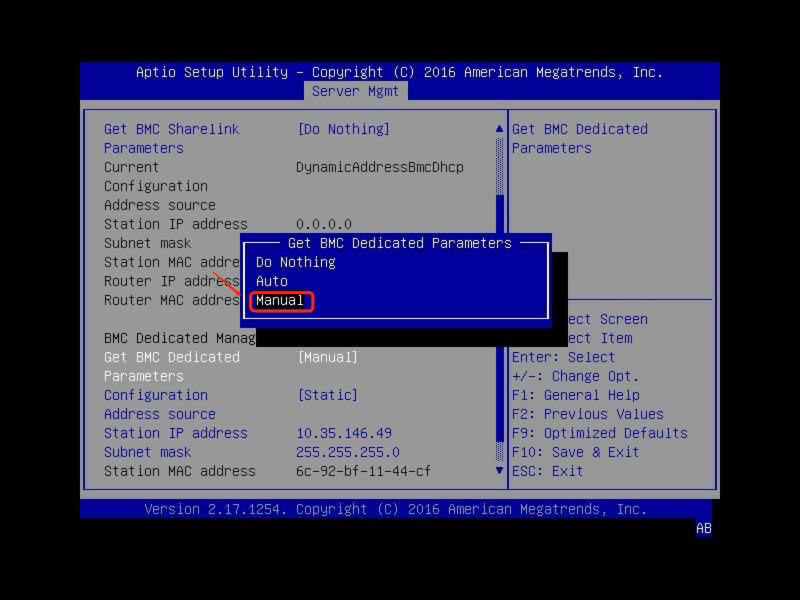
4. configuration选择static; 配置为静态模式
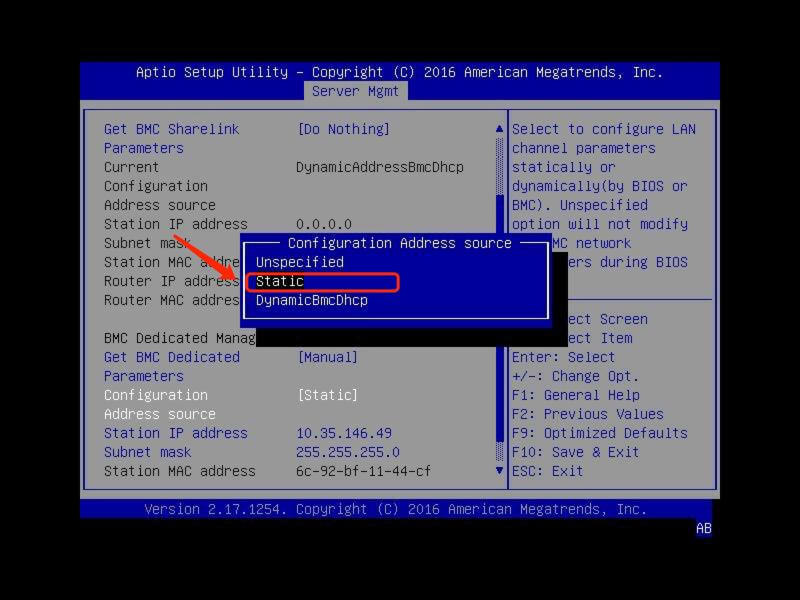
5. Station IP address; Subnet mask; Router IP address 分别配置IP、掩码、网关
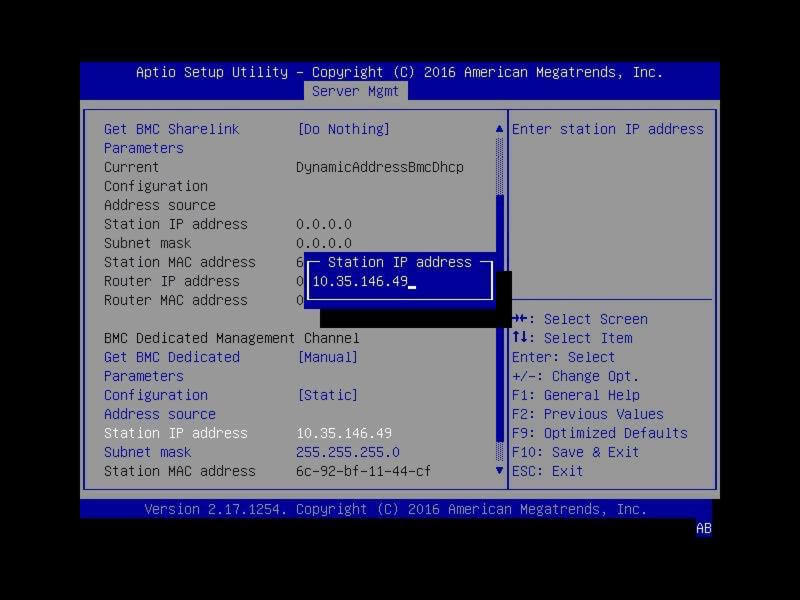
6. 保存配置

7. 此时再次重启的时候可以在开机时看到下图的类似显示刚才配置的IP
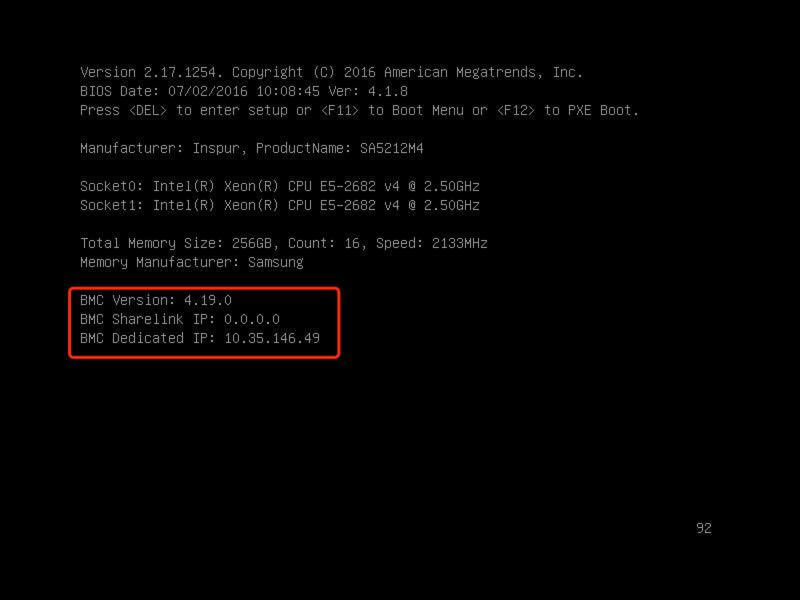
8. 用笔记本配置同一段的IP地址,网线插到最右边的管理口

9. 直接浏览器输入刚配置的管理IP地址,然后输入IPMI用户名密码登录
方法二:操作系统内配置
注意:确保设备可以上网
1. 进系统后执行以下命令:
<button title="Copy Code" class="copy" style="touch-action: manipulation; border: 1px solid var(--vp-code-copy-code-border-color); padding: 0px; background-image: var(--vp-icon-copy); direction: ltr; position: absolute; top: 12px; right: 12px; z-index: 3; border-radius: 4px; width: 40px; height: 40px; opacity: 0; background-position: 50% center; background-size: 20px; background-repeat: no-repeat; transition: border-color 0.25s ease 0s, background-color 0.25s ease 0s, opacity 0.25s ease 0s;"></button>
yum install -y ipmitool #安装ipmitool工具包2. 如配置独享端口的IP地址:(如上面图中那个红色的网口)
<button title="Copy Code" class="copy" style="touch-action: manipulation; border: 1px solid var(--vp-code-copy-code-border-color); padding: 0px; background-image: var(--vp-icon-copy); direction: ltr; position: absolute; top: 12px; right: 12px; z-index: 3; border-radius: 4px; width: 40px; height: 40px; opacity: 0; background-position: 50% center; background-size: 20px; background-repeat: no-repeat; transition: border-color 0.25s ease 0s, background-color 0.25s ease 0s, opacity 0.25s ease 0s;"></button>
ipmitool lan set 1 ipsrc static #设置IPMI的IP地址配置方式未静态IP
ipmitool lan set 1 ipaddr 192.168.1.200 #设置IPMI的IP地址
ipmitool lan set 1 netmask 255.255.0.0 #设置IPMI的掩码
ipmitool lan set 1 defgw ipaddr 192.168.1.1 #设置IPMI的网关3. 配置共享端口的IP地址:(服务器自带的业务网卡)
<button title="Copy Code" class="copy" style="touch-action: manipulation; border: 1px solid var(--vp-code-copy-code-border-color); padding: 0px; background-image: var(--vp-icon-copy); direction: ltr; position: absolute; top: 12px; right: 12px; z-index: 3; border-radius: 4px; width: 40px; height: 40px; opacity: 1; background-position: 50% center; background-size: 20px; background-repeat: no-repeat; transition: border-color 0.25s ease 0s, background-color 0.25s ease 0s, opacity 0.25s ease 0s;"></button>
ipmitool lan set 8 ipsrc static #设置IPMI的IP地址配置方式未静态IP
ipmitool lan set 8 ipaddr 192.168.1.202 #设置IPMI的IP地址
ipmitool lan set 8 netmask 255.255.0.0 #设置IPMI的掩码
ipmitool lan set 8 defgw ipaddr 192.168.1.1 #设置IPMI的网关